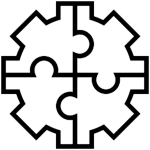OmniPage Capture SDK: Developer API for integrating OCR into C++, C# or Java
Established as the core technology behind all Kofax imaging products, the OmniPage Capture SDK is widely recognized as the foremost imaging and OCR toolkit on the market today.
Reliable, highly available applications
The OmniPage SDK includes new, innovative capabilities that enable developers to create reliable, long running document processing applications that can automatically scale up and take advantage of all or the designated CPU power of a multicore machine. All these can be achieved with low programming effort.
Powerful form processing capabilities
The OmniPage Capture SDK offers various tools and capabilities required to create complete form processing applications. It enables users to easily define form templates for all the document types they wish to process and contains a convenient API to execute form matching and data extraction.
Automatic and trainable document classification
The new Document Classifier module enables users to separate different documents and sort them based on layout and/or textual similarities. This intelligent and trainable tool can be used in a wide range of business processes, such as email forwarding, mail-room automation, spam filtering, form processing and data extraction.
New features in version 21

Improved recognition
The recognition accuracy for Asian languages has increased enormously in the new version: layout accuracy by 45% and character accuracy by 40%. Additionally, the SDK now contains an OCR engine for Thai.
Form processing made easy
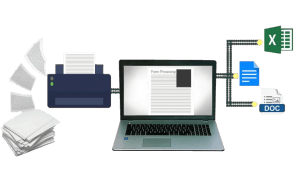
The technology for form processing has been improved considerably in the new OmniPage Capture SDK. It now contains the Form Template Editor, a powerful tool for creating, editing, testing and managing form templates. Improved programming interfaces ensure a reliable template matching and comfortable form data extraction.
Improved image processing by including meta data
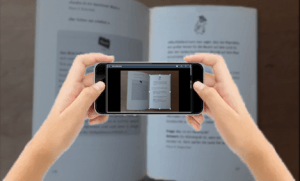
The OmniPage Capture SDK improves the processing of images taken with digital cameras or smartphones by obtaining the EXIF data from these images. A host of new algorithms for automatic resolution calculation or for shading correction as well as new workflows ensure that a maximum of data gets captured and converted into text during image processing.
User-friendly APIs
The OmniPage Capture SDK provides software developers with multiple programming interfaces and a large selection of samples. For newcomers, however, it is not always obvious how to select the right interface and get started with programming because of the sheer amount of modules and functions.
All three programming interfaces of the SDK cover almost the same functionality and provide the same OCR accuracy. They do, however, follow different concepts and some of them have been implemented for multiple programming languages. Depending on which programming language you want to use and if you need the Visual Controls of the SDK you can quickly reduce the selection of interfaces to the one that suits you best.
Operating systems
For commercial software vendors looking for OCR precision and sophisticated image processing, the OmniPage Capture SDK offers scalable OCR and comprehensive imaging features to develop high-value, competitive products on all platforms.
Licensing options
The licensing options of the OmniPage SDK have been created with a special focus on user demands. No dongles are required. The following licenses are for developers to create applications. To obtain licensing options and prices of runtime licenses for distributing and installing the applications alongside the required SDK components please send us a short request from our contact page.
Base OCR Kit
- Developer license for installing the OmniPage Capture SDK. Contains all modules and multiple test runtime licenses to test applications in the target environment.
-
- C/C++/.NET libraries for Western OCR
- OCR-A, OCR-B, E-13B (MICR)
- PDF technology: PDF 1.7, PDF/A, PDF Normal, image-only PDF, PDF with image-over-text and high PDF-MRC compression rate
- Professional Visual Toolbox
Recognition Add-on
- Add-on for advanced document processing technologies
-
- Barcode
- ICR
- OMR
- Form Template Editor
- Document Classifier Assistant
Asian Plus Add-on
- Add-on for additional support of Asian languages
-
- Chinese (Simplified and Traditional)
- Japanese
- Korean
- Arabic
- Thai