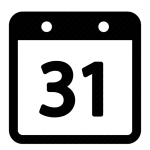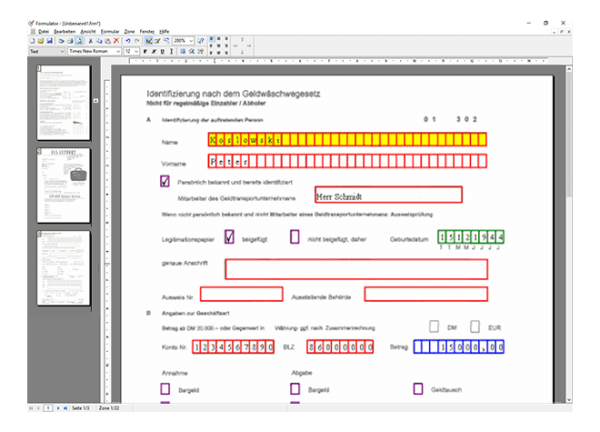Formulator: Scanning, filling-out and printing forms, questionnaires, invoices, delivery notes, orders, …
Filling-out And Printing Scanned Forms
Don’t want to fill out forms by hand ever again? Instead, you can scan blank forms, fill them out on your computer and then print or save them. All you need is a Windows computer, a scanner and a printer.
Add New Contents to Existing Forms
Define fields that always display the current date. Add text to appear on each form. Daisy-chain zones with basic arithmetic operations and format the results as numbers or sums of money.
Import And Export Data from Any Database
Text fields can be linked to virtually any database. You can both export values you entered or import entire records to fill-out form fields. You can start mass import by a single click and print all records at once!
Workflow
In order to print text onto a form you have to scan a blank form first. Then, you need to show the program where text will have to be entered by drawing frames with the mouse. Afterwards, you can assign attributes to these text zones to make filling out the form as easy as possible. If, for instance, you define a field as a date field it will always contain the current date so you never have to enter it yourself. Or, you can create zones containing pre-defined text that is to appear on every form, like your name or your address.
Formulator Filler
As an addition to Formulator, the Formulator Filler is a low-cost alternative to enable further worker places to fill-out forms. In order to use the Filler you need one full license of Formulators 3.0 for creating and preparing form templates. Filling out these forms with Formulator Filler will be no different from the full version. So this version is ideal for corporate networks with many computers.
New in Version 3.0
- Forms can contain multiple pages
- Scanning and viewing in grayscale or color
- Page adjustment for skewed forms
- New formula zones for arithmetic dependencies
- Multi-line text fields with adjustable line pitch
- Scale-to-gray feature for better viewing quality
- Completely overhauled database interface
- Printing of multiple records in one step
Licensing Options
Formulator 3.0 Full Version
-
- Scan documents
- Create zones and fields
- Define mathematical relations
- Fill-out forms
- Import and export database records
- Print documents
Formulator 3.0 Update
-
- Update from Formulator 2.x
Formulator Filler 3.0
-
- Fill-out forms
- Import and export database records
- Print documents
You need at least one full license of Formulator as the Filler is not able to create form templates.